
Pixel Fantasy RPG Icons Survival, Alchemy, Mining 24×24
A downloadable asset pack
Pixel Art – Survival, Alchemy, Mining Iconset – 24×24
Back to my Shop-page
About this assetpack:
This set is made with an outdoor approach in mind. It provides items for tropical islands, fishing, adventures, complex alchemy systems and a lot of metals and minerals for mining.
All
icons are extremely high quality and have a resolution of 24x24px
You
get:
- 100 completely unique handpainted icon designs
- every icon is delivered with a unique cast shadow sprite
- every icon is delivered with an outline (selection)
- every icon is delivered with a repainted black outline
- a .rtf file with item names & rough flavourtext.
Themes covered:
- outdoor survival tools: a torch, a spyglass, a knife, a pistol, fishing net & more
- alchemistic apparatuses: mortar&pestel, calcinator and an alembic for alchemy systems
- alchemistic ingredients: salt stone, sulfur, gunpowder, mercury & more
- anvil & metals: for crafting arms, armors & tools
- bugs for fishing & eating: eathworms, ants, & more
- plant ingredients: roots, fruits and a flower
- metal elements: loot/ingredients for machines
- beach & sea stuff: shells, perals, fishbones, corals & more
- monster ingredients: slime secrets, batwings, bones & more
- chests & keys: for loot
Does this set fit together with any other assetpacks?
Yes!
There are more iconsets in the same style which I offer, so check out all of them in the system graphics:
System - 24x24 Icon Series (click on the link)
The same Assetpack is available as 16x16 px version and as 32x32px sized version.
Will you keep this assetpack updated?
There are chances that I will extend this set later or add other assetpacks to my store which will fit together with this pack. Every asset I sell supports my itch shop and the money from sales gets invested into the creation of new assets.
Quick Licence Overview:
-You CAN edit and repurpose the assets.
-You CAN use the assets in commercial and free projects.
-You MUSTN'T redistribute / resell the assets.
-You MUSTN'T use the assets in any printed media or physical product.
Important: By buying the Asset you also agree to the following Licence Agreement which outlines the exact Term's of Use: Cyangmou's Itch.io Licence Agreement
You MUSTN'T redistribute the assets as your own, or use them in any printed media, or as design basis for any physical product.
For more information follow me:
on Twitter: https://twitter.com/Cyangmou
on Deviantart: https://www.deviantart.com/cyangmou
Purchase
In order to download this asset pack you must purchase it at or above the minimum price of $29.99 USD. You will get access to the following files:
Development log
- Update: Black OutlineApr 17, 2022
- v1.1 - quality updateMay 15, 2020
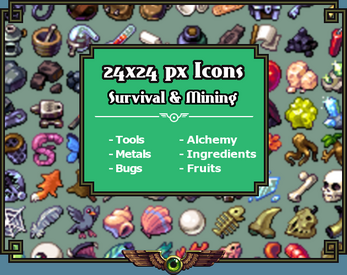

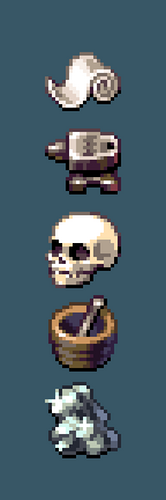


Comments
Log in with itch.io to leave a comment.
hey (again) Thomas,
I just asked this question in the comments for another pack but I’m wondering if there’s any chance of this pack getting re-released as a 32x32 set within the next year or not as well.
Hey Bear Novels,
I will just answer here on both comments.
At the moment I am quit ebusy with my daywork, however this one would be the next pack which would receive a resize.
As my schedule is up to the end of the year already completely jammed, until then I won't find time for completing work on this resize. And I can't say at this point in time how things will look next year, as I will have to pick up a new main project as my dayjob and I will know the schedule once I found something fitting.
Thanks for the reply.
just ’knowing this one is next in line is enough for now. I’m looking forward to it.
This looks so good - I am hoping to begin work on a pixel art game soon so will be bookmarking and purchasing :)
Thanks.
I am looking forward to a sale. Every single helps the shop and with the production of new assets and maintenance of older ones.
Heyo! awesome set..IM a noob, whats best way to separate them ?
No problem.
Best way if you don't use the sprite atlas is to get a free image software with a grid.
There are some options like e.g. Gimp & Paint.Net.
Depending on the program and version you choose, you'll need to google for the exact way how to do those things:
-First of all you need to set the grid to 24x24.
-Then you need to show the grid / make it visible.
-Probably the program has a "magnetic grid" which means that the selection will follow the grid more easily which is helpful.
-Then you need to draw a rectangular selection around the icon you want.
-you copy it with ctrl&c
-you put it in a new image (should usually be ctrl+shift+v)
-you save it as a "*.png" file somehwere on your harddrive where you will be able to find it.
This you should do for every icon you need and name them in the exact way you want.
Let me know if it worked out!