
Pixel Menu GUI HUD Inventory & Icons
A downloadable asset pack
Pixel Art – Inventory Designer Kit
Back to my Shop-page
A lot of games have an inventory system or some GUI elements which look similar to an inventory (e.g. a skill development screen, trading screens etc.). For the development of most games, you will go through quite some iterations on those menus before setting on the final iteration.
The goal of this assetpack is to make the design-process for non artists easier and quicker.
This set will provide you with about 1500 modular graphics so you can nail down the exact style, size and design you want to use in your project. It works for a wide range of different resolutions and settings.
Works best for the following native (unscaled assets) pixel resolutions:
- 320x180px (e.g. Shovel Knight) - screenshot 4
- 480x270px (e.g. the Mummy Demastered, Tower 57) - screenshot 3 & 5
640x360px (e.g. Blasphemous) - screenshot 2
What does this set offer?
- 3 different types of backgrounds (classic, stone and metal)
- every background has different border style
- 5 borders for the blue classic style
- 2 borders for the gray stone style
- 2 borders for the green metal style
- every background has unique fitting tab graphics
- Slots
- single slots (1-5 variations per style)
- grid slots (2 variants per style)
- control and separation elements for every style (lines, sliders)
- selection arrow & selection graticule
- 12 cursors covering inventory interactions (each in 3 sizes and 2 styles)
- 12 inventory buttons in 4 styles with animations
- 16 pictograms for different bodyparts (in 4 styles and 3 sizes)
- Icons
- 20 unique basic icon designs chosen on the most common basic needs for inventories
- 3 sizes for each icon (16x16, 24x24 and 32x32 pixel versions).
- a separated cast shadow graphic for every icon
- a selection graphic for every icon
- an outline for every icon
- example .psd files
- files saved as big atlas, tilesets and strips to ensure quick usage
Does this set fit together with any other assetpacks?
Yes!
If you think this set doesn't provide enough content, it fits perfectly together with the Basic GUI-set I am offering, with this pairing you could cover a lot of different types of menus.
If you are developing a game for pc or consols, you should check out the consol-buttonset or pc-buttonset I am offering, they will also work perfectly with this set.
And if you are in need of Icons which fit together with the ones provided here, you can get various iconsets, which all perfectly fit together with the style already offered in this set.
Check all my other asset-packs here
Will you keep this assetpack updated?
There are chances that I will extend this set later or add other assetpacks to my store which will fit together with this pack. Every asset I sell supports my itch shop and the money from sales gets invested into the creation of new assets.
Quick Licence Overview:
-You CAN edit and repurpose the assets.
-You CAN use the assets in commercial and free projects.
-You MUSTN'T redistribute / resell the assets.
-You MUSTN'T use the assets in any printed media or physical product.
Important: By buying this asset you agree to the full Licence Agreement which outlines the exact Terms of Use:
Cyangmou's Itch.io Licence Agreement
For more information follow me:
on Twitter: https://twitter.com/Cyangmou
on Deviantart: https://www.deviantart.com/cyangmou
Purchase
In order to download this asset pack you must purchase it at or above the minimum price of $39.99 USD. You will get access to the following files:





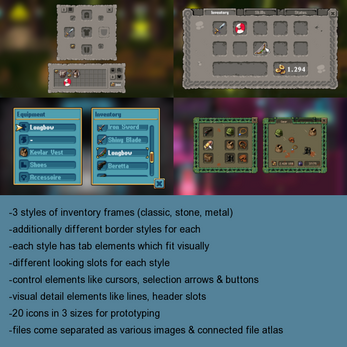

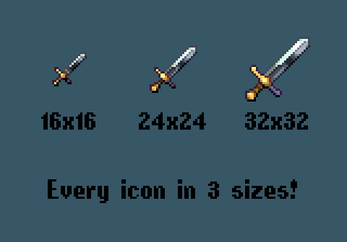
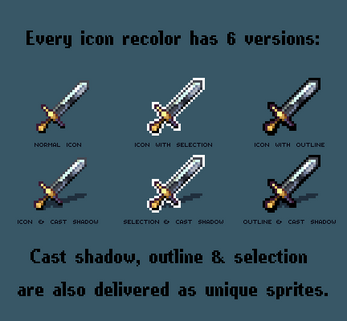



Comments
Log in with itch.io to leave a comment.
Thanks a lot for this awesome set!
I have a question about it, hope you can help with it. I am trying to figure out the organization of the tilesets for the frames. EG, there is the file tileset_stone_frame_cramped_16.
Should I be able to rebuild mockup02-example for example using this tileset in Tiled (or any other tile editor)?
I am using Tiled to compose the menu sprite, but the alignment of the individual tiles don't seem to match up when I use them together.
Maybe I need to import the tileset with different parameters.. Or maybe its not meant to work with a tile editor. If the latter is the case, how would you advise to work with these tilesets?
Hope you have some advice.
SUre I can help you,
yes the cramped 16 should be imported as a 16x16 tilesize tileset the tileset_8 can be imported with 8x8 and is a lot more flexible, but a bit harder to get a hang of. It will work for a lot of cases as it is, but for some games or ideas you have you'll need to manually adjust the guy graphics by a few pixels.
I personally recommend to build a backgroud image with the tiles, export the background image to use in the engine.
The slots could be added with the tileset, however given the spacing nature ui has in games, maybe you want to just put them in a layer above or a different aligned gridsize, to make them space nicely, as aligning them on a tilegrid most likely will feel bad in the game.
Buttons and other things you need to add manually in the engine on top, or you need to make a flattened background image.
Hope this helps you and clears up many points.
That helps a lot, thanks for clarifying!
Great pack! What font are you using?
Thanks.
I am using a couple public domain pixel art fonts, which I also modified myself a bit (fixed some letters, added some special signs etc) :)
The fonts are not included in the pack though, they are merely for demonstration purposes. Any font works with the pack.
Bitfontmaker2's site is great for finding Pixel Art Fonts. http://www.pentacom.jp/pentacom/bitfontmaker2/gallery/
The basic one I used for the mockups is named Questgiver: http://www.pentacom.jp/pentacom/bitfontmaker2/gallery/?id=947
Hey Thomas, like your work very much. I'm thinking about getting these UI assets but I'm not sure if it fits a 16x16 grid pixel art style. You added icons of that size but the other elements seem to be made for a higher resolution? Do you have a sample with 16x16 size icons in use with the other asset elements?
Hey Pira, Yes that's no problem. Nearly the whole set is usable for 320x180 screen resolutions. If you use 480x270 and 16x16grid, it's no problem at all.
if you check out screenshot 4 (the one with the blue background and 2 lists) that was made for a 320x180 resolution with 16x16 icons.
Since all interactive elements are delivered in 3 sizes and all menu bgs as 16x16 tile elements it should work out well for this, except maybe the decorated border in screenshot 3 might get a bit tight on a smaller resolution.
I also added resolutions this was intented for in the description. Sorry that there was no clearer information available.
Thanks for the fast reply!
No problem.
I hope it will work for you, bc. it should :)
You have so many great assets I wish I could buy them all:) I dont know if I should get this one or the other GUI pack that you have. For an action rpg similar to diablo what do you recommend?
Thanks.
Honestly, I'd recommend getting both.
One alone is cool on it's own, but both together always will have synergies.
The assets in both differ, but can be used together (same style). If you want to build a complete game a single assetpack can't possibly fulfill all needs, because the sets are built with no specifics in mind and try to cover a wide range of options for various games.
The other set was meant as a sturdy backbone for building all of a GUI (hud, inventory, equipment, options screens, gui etc. etc.) for a game, so it's the base, and while you could build an inventory with it, it'd be quite rudimentary and not very detailled.
This set is specifically for building a very detailled inventory screen with all the options it needs. You also can use it also for skill screens, equipment screens and the like. It also provides a lot of buttons and other elements which can be used together with the base set in order to have a much wider option range of possibilities.
Thank you so much for your detailed answer, this helps me a lot! :)